Hard Drive Cost Hike – Has It Affected You?

You might have heard recently about the huge hike in hard drive prices, due to the temporary closure of a manufacturing plant in Thailand thanks to flooding. Well, it’s hit everyone I can see so far, from small computer shops to the big businesses and even manufacturers. Acer announced recently that they would have to increase the cost of their machines to make up for the loss.
It’s not as bad for big manufacturers like Acer than it is for consumers though. My regular supplier, ebuyer, used to sell 1TB Samsung drives for about £42, they’re now over £100. Similarly they did 2TB Samsung drives for £62, they’re now over £150. It’s been reported the price has been going up £5 a day for the last week.
I’m lucky. I didn’t anticipate this sort of drastic action but I’d already stocked up on a new 2TB drive last month, so I don’t have any storage problems at the moment and I can probably get by about 3-6 months on what I have. But what about those who don’t have space and need more? They’ll be forced to fork out obscene amounts of cash for a new drive. There is little use in waiting either, it’s reported things won’t pick up again until some time early next year, say Feb/March time and prices begin to fall again.
One of the biggest companies hit that I’m following is OVH, my hosting provider. They’re currently only receiving 10% of their requested hard drive stock, and as a result they are finding it hard to deploy new servers. They’re taking drastic action and using old drives from old stock. They’re pulling them out, running a full disk wipe and then putting them in new servers. Customers are being notified that their drives will be used but there is nothing they can do about it except stop deploying new servers. This obviously isn’t an option to such a big company that is still growing.
Some companies have been panic buying stock which has made things even worse. However this sort of behavior is to be expected – how else are companies going to survive? The fact that this plant that is no longer operating because of the floods, and that it produces around 80% of the worlds stock, makes you wonder why they centralised everything so much. It brings you back to the Japan earthquake and a lot of Sony’s production is done there as well (and not just Sony, quite a lot of other big companies too). Infrastructure centralisation is a bad thing! Why won’t anyone learn?! It doesn’t matter if it’s cloud infrastructures or manufacturing, the end result of something messed up like this is always going to be bad.
Anyway, we’ll just have to wait and see how this pans out. I feel sorry for those who are having to suffer with the ridiculous prices and count myself very lucky I have some spare drives to last me.


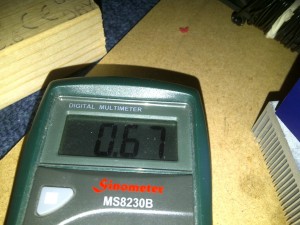
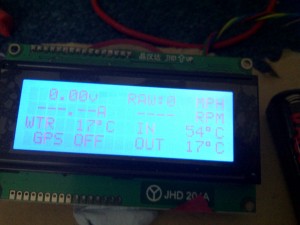
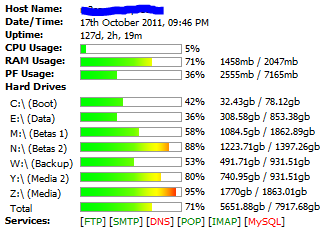 Statistics from my home server
Statistics from my home server Bottom: Current Server. Top: New Server
Bottom: Current Server. Top: New Server
