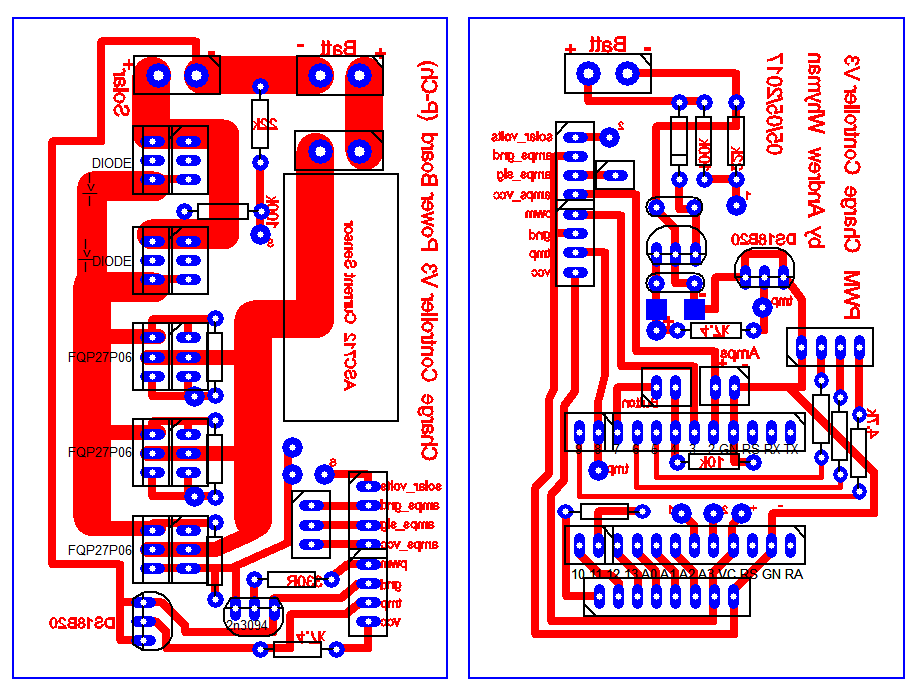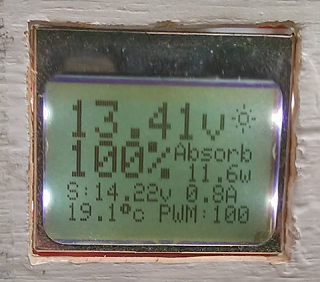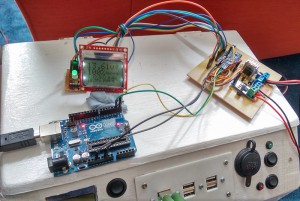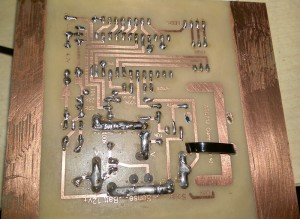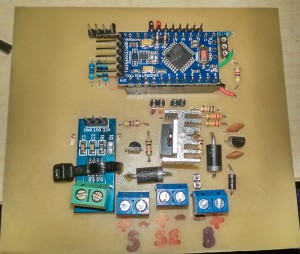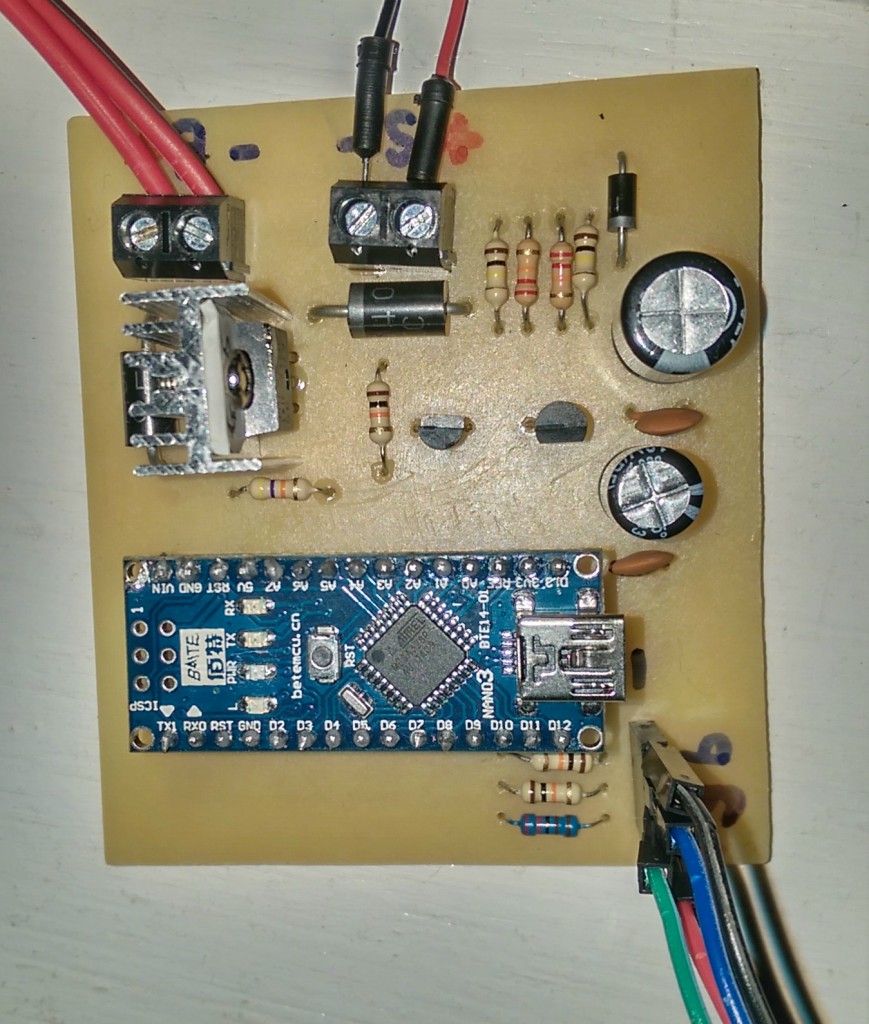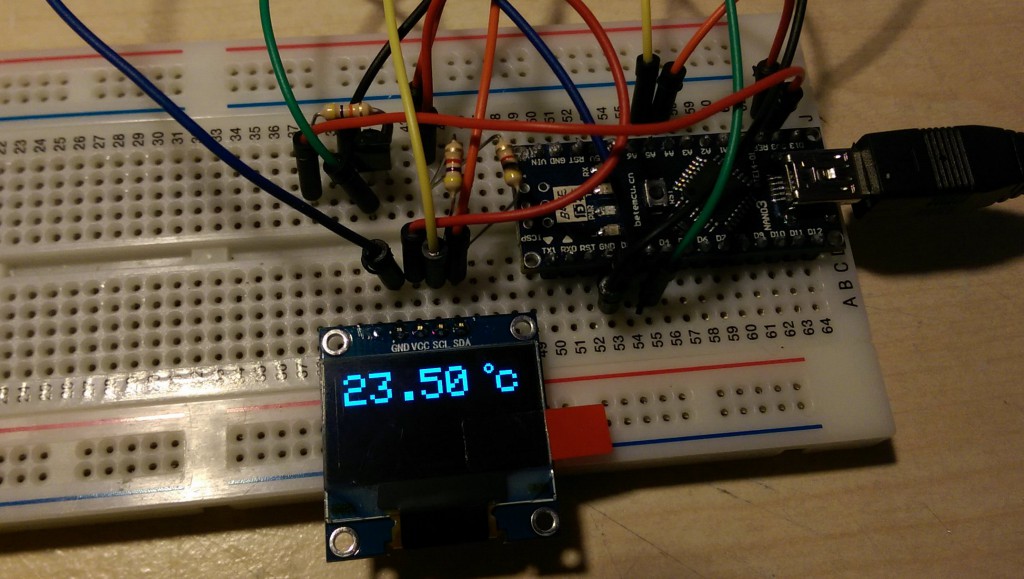A year with the Fitbit Blaze – How it helped me lose weight
I’ve had my Fitbit Blaze for a year now so I thought I’d just do a quick post about how it’s helped me lose weight and keep in shape.

After a health scare earlier in the year it kicked me into gear on getting myself into better shape. Not only that but also eating healthier was on the agenda. One of the things I wanted to try was calorie counting with a calorie deficit of 500 calories per day to make sure what I was eating didn’t exceed what I was burning, as well as deficit so I was able to lose weight. Boy was I surprised! My typical intake was always over what I was using in my typical day at the time.
My diet back then consisted of anything you could put in the freezer and cook in the oven for 25 minutes. Those sorts of things tend to be high in calories just in general, and one of the biggest offenders were chips and pizza. Any type of carbohydrates are huge on calories, so it was definitely time to cut back on those.
The other offenders were chocolate and biscuits, or chocolate biscuits if you want it twice as bad! I used to eat a lot of them as a snack after work and before my dinner. Those are also off the list.
To change what I was eating I initially tried to eat just healthy food – potatoes, vegetables and protein (chicken for example). That went well for a few weeks but I was finding it boring. The taste of the food was pretty bland and I have no culinary skills to ‘spice’ things up a bit. With that in mind, I kept eating healthy food but also mixed it up a little during the week. I saw no need to eat healthy food every single day, but as long as I was combining it with things that I liked too it should work out OK. Cutting back on portion sizes helped me with this a lot.
In the end, I only calorie counted for about 3-4 months, and then I stopped. By that point I was easily able to judge the calories in what I was eating so I didn’t need to track them anymore.
Along with the change in diet I began walking during my lunch break in work as many times a week as I could. I typically walked for about 45 minutes which was about 2-2.5 miles. That racks up about 300-400 calories burned each day. I still do this now a year later and it’s become a good habit.
My weight loss goal after just 3-4 months was about 75% complete. I was pretty happy with that as I hadn’t been close to that weight for around 6-7 years. I continued anyway and I still do today, but now that my weight is where I want it I’m able to eat more calories to keep my weight stable, so that means I can eat more of the things I like again like chocolate! I still eat healthily at least 2-3 times a week, semi-healthily 1-2 times a week and the weekend is free reign on whatever I like.
I still wear the Fitbit Blaze today as a regular smart watch. The fitness side of it is now just a bonus. That said, I think I’d still buy another Fitbit if this one broke because it’s been a very good device. I always get 3-4 days battery life, sometimes 5 days. It’s never given me any less so it’s not a hassle to charge it. It also gives a good 24 hours notice on when it needs a recharge which is awesome considering some smart watches can’t even give you a day in the first place!
I’d say it was a very good £130 well spent.

 This is something I’ve wanted to do for a while, and for Christmas I was fortunate enough to get an Amazon Echo Dot and some smart Hive bulbs.
This is something I’ve wanted to do for a while, and for Christmas I was fortunate enough to get an Amazon Echo Dot and some smart Hive bulbs.