BT FTTP – Installation, failure and using the BT 4G Mini Hub
It’s been a long time coming, but BT finally got off their backsides and decided that full fibre broadband in the UK was finally needed. Luckily for me I live in one of the first areas of the UK to receive it (Wirral). Once I saw the fibre cables being installed I began to keep check on the BT broadband checker and Thinkbroadband’s maps to see when it would finally become available. I saw lots of installations popping up on the map as speedtests began to be performed and realised it must be quite close. I checked for weeks on end, and nothing changed. Every road around me was seeing speedtests, but mine and the couple directly connected to mine weren’t getting any.
I contacted BT to see what the delay was. They said contact Openreach so I did, and they said that it could be any time now. Great! I kept checking, and another 2 weeks went by and then one day it finally popped up as available. Hurrah! I quickly ordered it and got an installation date for 3 weeks later.
The day came and the install went pretty smoothly. The engineer was here for about 90 minutes running the cable from the pole to my property and then drilling a hole for it to enter into the living room. He installed the FTTP modem (also known as the ONT) and I had already received the BT Smart Hub 2 in the post. 10 minutes later it was installed and a speedtest showed that I got around 284Mbps downstream and 51Mbps upstream for the 300/50 connection that I was paying for. Not too bad! Upon looking in the BT Smart Hub settings I could see that the sync speed was 1000Mbps/1000Mbps, but it must be being limited in speed back at the cabinet to the speed I’m paying for.
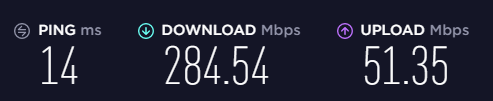
So it’s all installed and the engineer goes off to his next job. I quickly decided to route it through my PFSense box the same way I had my FTTC connection routed. It didn’t take me long to set up as the method was identical. I simply turn on DMZ mode in the router, give it a known static IP on the 192.168.0.x range, connect it to PFSense, I then set up all my port forwarding as needed within PFSense and let it handle the local network DHCP on the 192.168.1.x range. Everything worked smoothly.
Fibre Failure
I say it worked smoothly, up until yesterday that is. I was browsing and suddenly there was no internet connection. The smart hub was flashing and the modem PON light was flashing, indicating that it had lost connection. I waited a while (10 minutes or so) to see if it came back and it didn’t, so I got on the phone to support. Top tip, dialing 150 from your landline if its also on BT gets you through much quicker than phoning the 0800 number, especially if you have BT Plus which appears to get priority support.
They ran some tests, got me to power cycle the modem and route, and eventually determined that there was a fault somewhere. They said that because I had BT Plus they would send out a “Mini Hub” which is basically a 4G dongle that you can connect your wifi capable devices to. I’d be without internet until it arrived, but after that it would have unlimited usage until my connection was fixed. I was told I’d missed the next day delivery cut-off but a few hours later I got an e-mail saying I’d get it the next day, so I definitely got lucky there!


In the mean time I could use BT’s hotspots, and luckily one of my neighbours also has BT so I could piggyback off that for a while using my logins. Shortly after doing that I had a light bulb moment. I remember years ago when I had BT and I also had access to the hotspots I connected my laptop to one and bridged the connection to the ethernet port, which I then fed into my regular router’s WAN port. It got my entire network back online for the day or two my regular connection was down. But try as I might this time I just could not get my laptop to connect to the hotspot. I didn’t keep trying for too long as I had better things to do, but it would have been great if I could do that.
In the mean time I connected my phone to my computer via USB and connected to the internet that way. It shows up as a virtual Ethernet adapter when connected via USB so it gives internet directly to the computer.
2 hours later my fibre connection mysteriously came back so the fault, whatever it was, must have cleared.
BT Mini Hub
So the hub arrived today and I set about having a play with it. Despite my connection now working again, the BT Mini Hub was still activated. Apparently they turn it off once the fault is fixed and can turn it on again within minutes if a fault occurs again.
I connected my phone to it and did a speedtest. This gave speeds of about 8Mbps down and 7Mbps up, which is plenty to at least get me back online. It runs on the EE network (owned by BT) but clearly it is restricted in speed because it’s got unlimited data, and they obviously don’t want you slurping up all the bandwidth. I’m fine with that as it’s not a ridiculously slow speed, but it’s not even close to what I would normally get either. The important thing is that I can get back online.
Whilst using it I was thinking to myself why they didn’t make it possible to connect your desktop computer to it as well, or have the smart hub connect to the mini hub and distribute the connection that way. I would assume it’s because nearly everyone will have at least one device which can connect via wifi and that a day or two without your desktop computer probably isn’t going to be a major issue.
I thought about doing the wifi bridging option with my laptop like I tried earlier but then I tried plugging it into my computer. Low and behold it shows up as a virtual Ethernet Adapter just like my phone did. I disconnected my Ethernet cable to ensure I wasn’t using my normal connection, and it worked perfectly. Internet was going from the BT Mini Hub directly to my desktop PC using a virtual Ethernet adapter.
That got me thinking that perhaps I could connect it to my PFSense box directly and have it set up as a fail-over connection, so if a fault ever occurs again the hub will just take over as soon as its activated. I might experiment with this before it gets turned off otherwise I would have to put another SIM card in or simulate the same setup using my mobile phone instead. I could also do similar with a wireless USB adapter connected to a BT’s hotspot, so that way assuming it’s just my connection that fails the hotspot should take over. I’d just need to find a way to keep it permanently logged in.
These are all good ideas that I’ll have to try out. I suppose the best way is just to have a mobile data contract and dongle permanently connected. Since unlimited packages are starting to become available now if it ever got to the point where I needed to guarantee my connection was alive I could get one of those connected straight into PFSense.
By the way, you can also connect the BT FTTP modem directly into PFSense if you set up a PPPoE connection too. It’s a bit fiddly but works fine when its set up properly. If you want to set it up the username is bthomehub@btbroadband.com and the password is usually empty or just “BT”.
Hopefully what I have found out helps or inspires you to try something similar 😉
